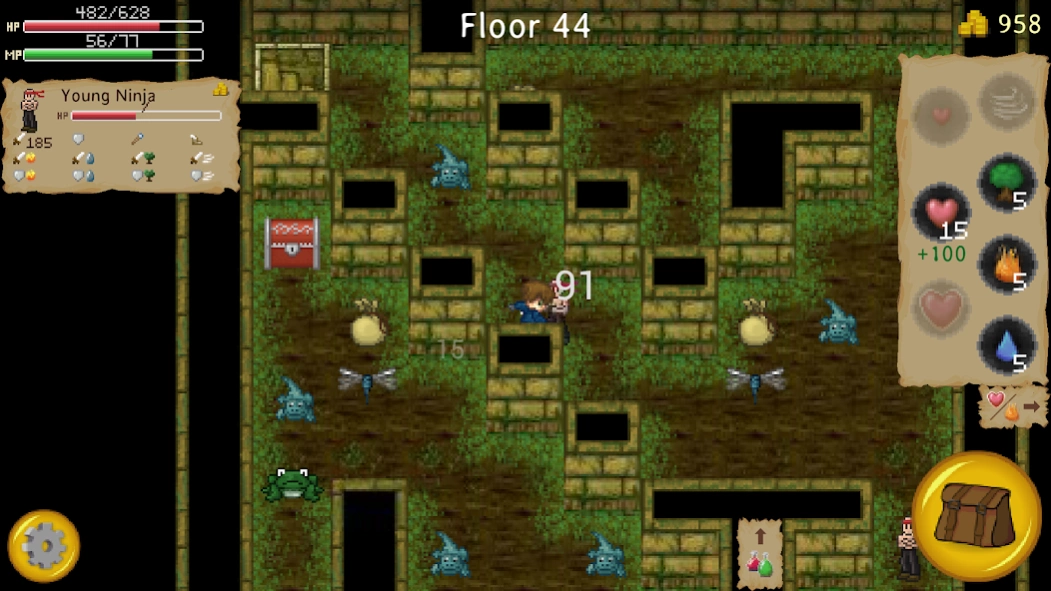The Enchanted Cave
Paid Version
Publisher Description
The Enchanted Cave - Use powerful artifacts to fight through 100 random floors of monsters and loot!
Enter the Enchanted Cave, collecting artifacts, stat gems and gold as you fight to reach floor 100! Use the Escape Wings to teleport out and recover, then head back in with powerful artifacts to delve deeper into the cave each time.
Improvements from the flash game:
- User interface completely redone for small touchscreens.
- Tap to move where you want to go with smart pathfinding - you won't walk into a monster unless you tap their exact square.
- Fast-find an item in your inventory by tapping it when you open a chest.
- A "Sell Junk" button in the shop to quickly sell all of your non-artifact, non-potion old equipment.
- Damage and Magic formulas simplified and re-balanced (Attack magic is useful now!).
- Magic window to allow you quickly cast a spell without opening your inventory.
- Potions window to quickly use potions without opening your inventory.
- Saving can be anywhere in the cave to be picked up later. Auto saves each floor.
- Walk on empty gold bags.
- Low-life warning.
- New title screen.
- Higher stairs contrast.
- Faster movement.
Future games / Enchanted Cave 2 updates:
https://twitter.com/dustinaux
https://www.facebook.com/dustinaux
http://dustinauxier.com
About The Enchanted Cave
The Enchanted Cave is a paid app for Android published in the Adventure & Roleplay list of apps, part of Games & Entertainment.
The company that develops The Enchanted Cave is Dustin Auxier. The latest version released by its developer is 1.0.
To install The Enchanted Cave on your Android device, just click the green Continue To App button above to start the installation process. The app is listed on our website since 2020-12-23 and was downloaded 6 times. We have already checked if the download link is safe, however for your own protection we recommend that you scan the downloaded app with your antivirus. Your antivirus may detect the The Enchanted Cave as malware as malware if the download link to air.air.TheEnchantedCave is broken.
How to install The Enchanted Cave on your Android device:
- Click on the Continue To App button on our website. This will redirect you to Google Play.
- Once the The Enchanted Cave is shown in the Google Play listing of your Android device, you can start its download and installation. Tap on the Install button located below the search bar and to the right of the app icon.
- A pop-up window with the permissions required by The Enchanted Cave will be shown. Click on Accept to continue the process.
- The Enchanted Cave will be downloaded onto your device, displaying a progress. Once the download completes, the installation will start and you'll get a notification after the installation is finished.